Hello friends ....
How To Increase Speed
1. First You Need To Download Speedyfox So Click Here For Download Speedyfox.
2. Now Run It
3. Now Firefox Should Be Closed .
4. Now it will run it's process will complete within few seconds and give you sucess Message Like Above Images in 3rd step.
5. That's It Now Just Enjoy Faster Firefox Speed :)
And Please Don't Forget To Share This Post With Your Friends On Social Networking Website Like as Facebook , Twitter etc .
Today i am post this post for Increase Mozilla FireFox Speed. i hope you all are fine . Today i am going to tell you how can you boost Mozilla firefox browsing speed using speedyfox or how to optimizeFirefox . So Just Follow Some Below Given Steps For Do This.
How To Increase Speed
1. First You Need To Download Speedyfox So Click Here For Download Speedyfox.
2. Now Run It
3. Now Firefox Should Be Closed .
4. Now it will run it's process will complete within few seconds and give you sucess Message Like Above Images in 3rd step.
5. That's It Now Just Enjoy Faster Firefox Speed :)
And Please Don't Forget To Share This Post With Your Friends On Social Networking Website Like as Facebook , Twitter etc .
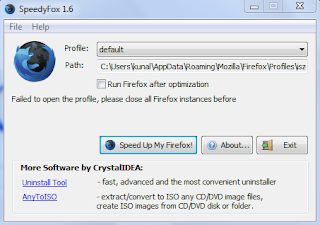





0 comments:
Post a Comment